Updating an application's submission date can be very important during the waitlist management process. To update this date, please see the following steps:
Individual Updates
1. Search for a student and click on View in the Application Index to go to the applicant's profile
2. Click the application. This will cause the full application to expand in the drop down
3. You will see three options: Priority status, application type and submission date. Click the edit button to edit the application's submission date:
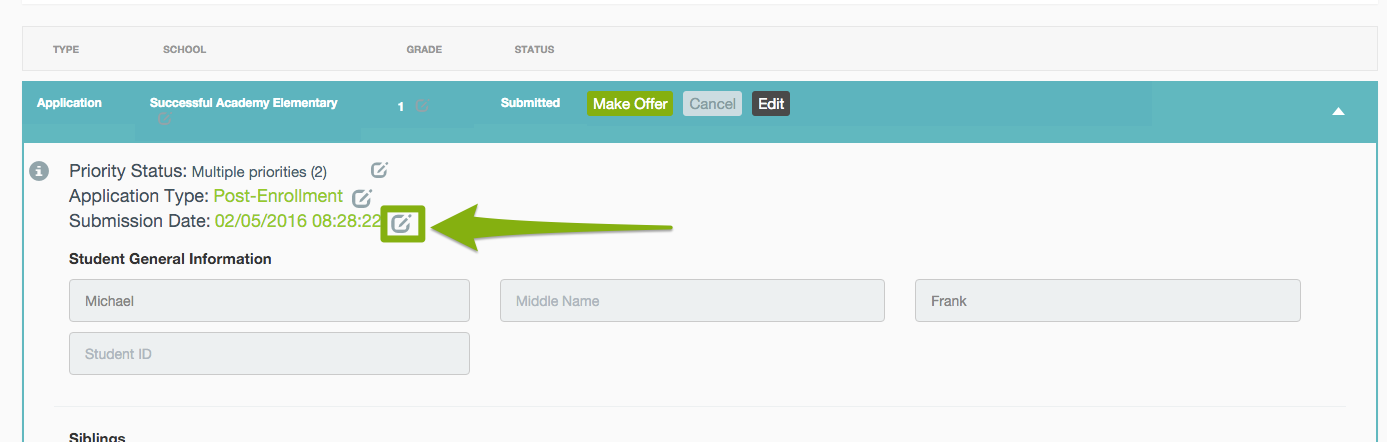
4. In the pop up box, input the applications submission date and time:
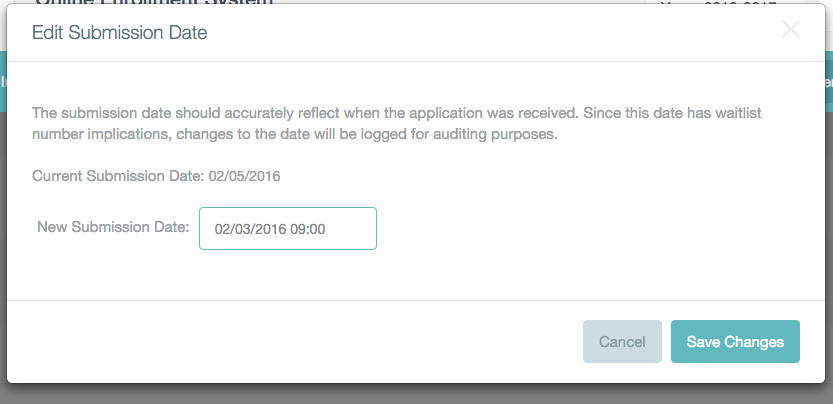
Bulk Updates
You can also update the submitted date for applications in bulk (for example, if you have a stack of paper applications to enter and then want to make one change to the submitted date to move them within the Lottery deadline).
1. Navigate to the Application Index
2. Click on Submitted At to reverse sort and find the applications you just entered
3. Click the checkboxes by student names you wish to update
4. Select the option to Change Submission Date from the Bulk Actions menu
5. Select your chosen date/tame and click on Save Changes
------------------------------------------------------------------------------------------------------
Still have questions? Email us at support@schoolmint.com.

Comments
0 comments
Article is closed for comments.