From the Application Index, you will be able to perform certain bulk actions. The following bulk actions are currently available via the Application Index:
- Email / Text Message
- Change School
- Change Grade
- Apply Priority
- Add Note
- Change Submission Date
- Move to Open-Enrollment
- Move to Post-Enrollment
- Change Preferred Language
- Cancel Applications
- Withdraw Applications
- Print Forms
To begin, you must first select student(s) from the Application Index by checking the box next to their name:
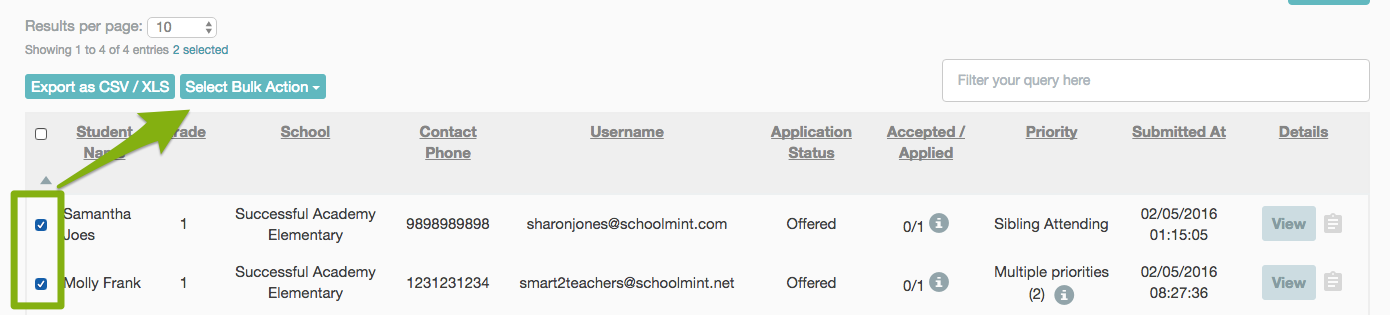
Once selected, the Select Bulk Action button will appear. You can click on the button in order to view the full list of bulk actions:
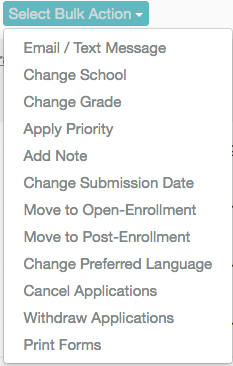
To Bulk Change School or Grade:
You can update the applying to school or grade for one or many records in bulk via the Application Index.
First, then select the applicants(s) you wish to update. Note: all selected students must have the same grade level & school to change in bulk.
Once you've selected the applicants, click on Select Bulk Action --> Change School or Change Grade

Select the school for these applications. You can choose to "send an email or text message notification to families" with the change. Finally, click "Change School" or "Change Grade"

Success! You will see a green banner notifying you that the change has been successful:

------------------------------------------------------------------------------------------------------
Still have questions? Email us at support@schoolmint.com.

Comments
0 comments
Article is closed for comments.