Troubleshooting Student and Parent Accounts
Whether parents and students are creating their Hero account for the first time, or trying to log back in - you may encounter a few issues here and there for a few different reasons. Here are our most common issues you may encounter:
- The parent does not have an email address to create an account. Yes, parents must use an email address to create their account. Schools may need to instruct the parent how to create a quick email address in order to sign up for a Hero account.
- The student or parent can not create an account through simple authentication mode. In order for Simple Authentication to work, the student's last name, ID #, and DOB must be entered just as it is seen in Hero. In some cases, students' last names may be hyphenated, or the DOB may be entered in the incorrect order. If this problem persists, we recommend guiding the parent or student to use the unique key method instead.
- The student does not remember or mistype their username or password. We recommend asking students to use their school email address and district password as their Hero username and password. This helps to reduce the number of students that forget their username or password. However, if students mistype their username or password when creating their account, this will create an issue when trying to log back in. ***A school user can view the email address that was used to create the account, and update student passwords in the student lookup feature > Keys.
- The parent does not remember or mistype their username or password. A parent may use the "Forgot your password?" link within their web portal sign in page if they do not remember their password. They will automatically be given a new temporary password which they should receive in their email inbox. Sometimes this email may be sent to their Spam box. ***A school user can view the email address that was used to create the account, in the student lookup feature > Keys. School users can NOT update parent passwords.
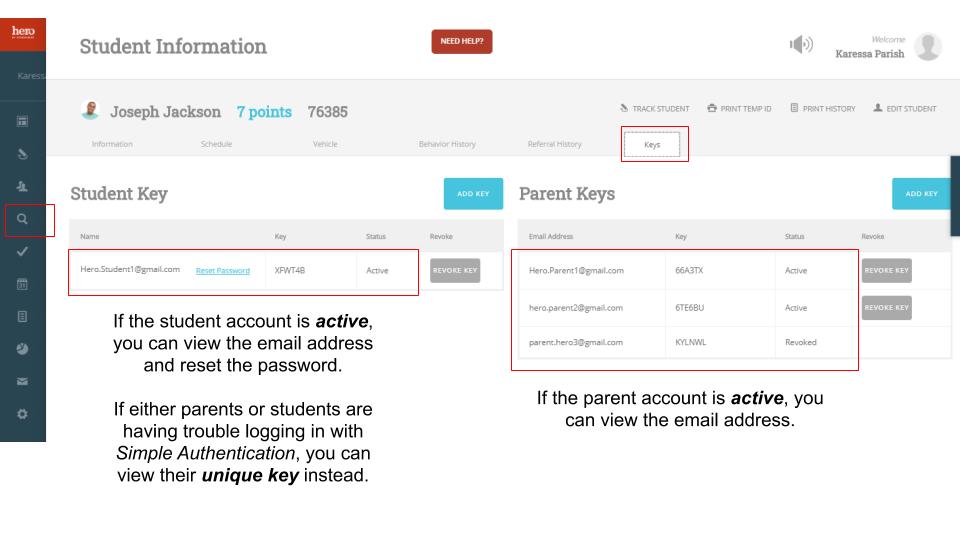
DOWNLOAD THE ADMIN GUIDE TO WALK STUDENTS AND PARENTS THROUGH CREATING ACCOUNTS WITH SIMPLE AUTHENTICATION AND/OR UNIQUE KEYS. Creating and Accessing Student and Parent Accounts in Hero (See Attachments)
DOWNLOAD THE ADMIN GUIDE TO WALK STUDENTS THROUGH CREATING ACCOUNTS WITH QR CODES. Activating Student Hero Accounts - QR Code Activation (See Attachments)
DOWNLOAD THE TROUBLESHOOTING GUIDE TO VIEW HOW TO RESOLVE COMMON ISSUES. Troubleshooting Student Accounts (See Attachments)
Return to Main Parent/Student Engagement Guide
For more assistance:
Start a Live Chat now.

Comments
0 comments
Article is closed for comments.