What is covered in this article?
Under Communications, Send Message or Mail Letters is the place where you can create a message template. These templates offer many formatting tools, including adding images. To include a school logo as a letterhead, following these instructions.
To insert any image into your SchoolMint messages, you need an image url. Load your school logo onto a website or host an image on Google.
Insert your school's logo url by inserting an image into the email template.
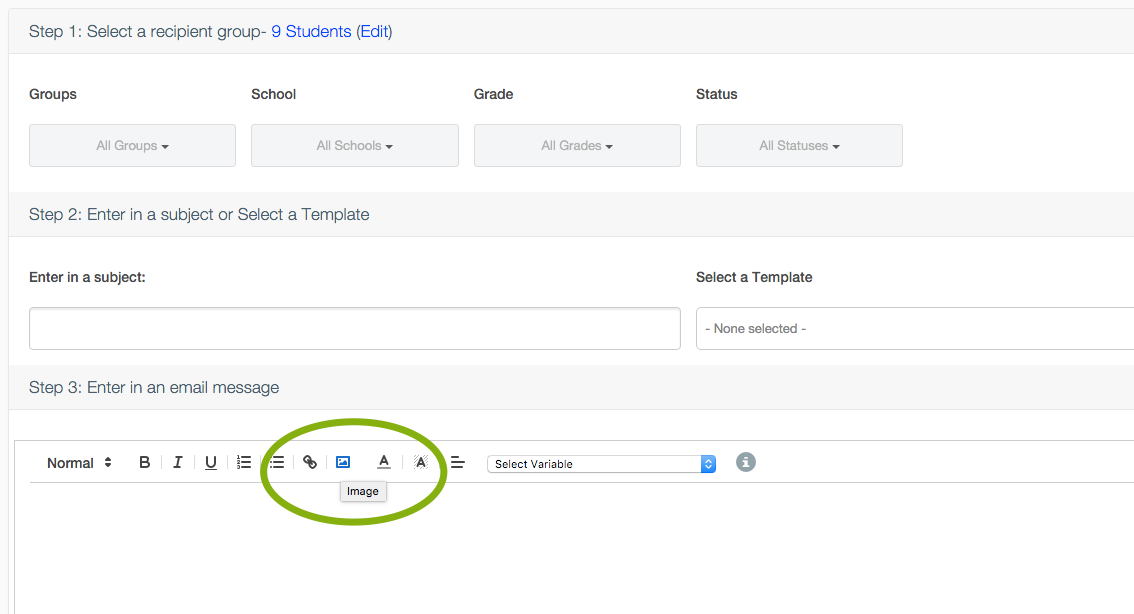
Add the image's url in the pop-up box. You will see a preview of your image.
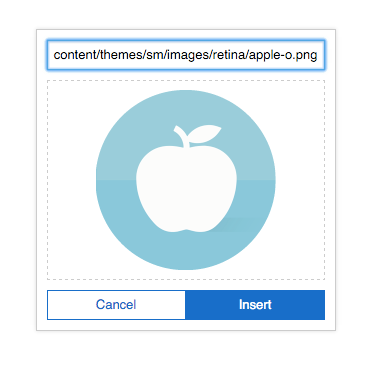
Click Insert. Compose the rest of your email and send!
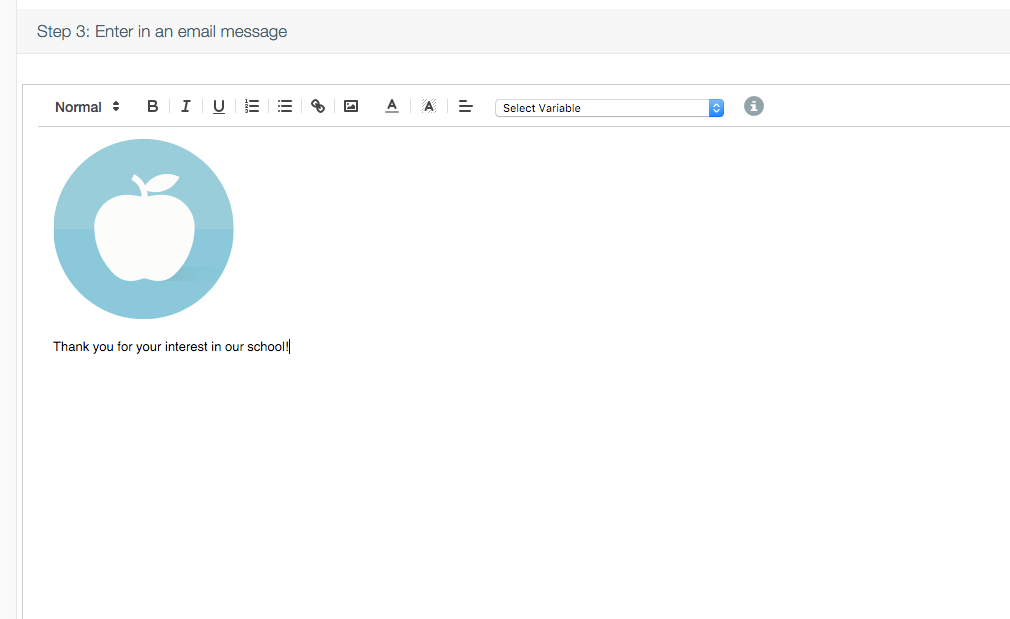
------------------------------------------------------------------------------------------------------
Still have questions? Email us at support@schoolmint.com.

Comments
0 comments
Article is closed for comments.