If you'd like to keep track of the automatic messages that go out to families, you can choose to be copied on any email that goes out to your families!
How To Steps:
- Go to Settings
- Go to Manage SMS / Email Templates

- Select the template you wish to be notified on
- Click Edit
- Scroll to the bottom and fill in the "send a copy of this email" field
- Add your email address (or a group alias if multiple people wish to be copied) to the cc field at the bottom of the email templates page
- Now you will receive a copy of this message whenever it goes out to families!
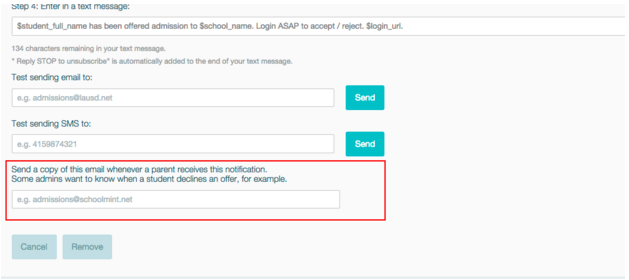
------------------------------------------------------------------------------------------------------
Still have questions? Email us at support@schoolmint.com.

Comments
0 comments
Article is closed for comments.