Mailing Letters to Families:
To mail letters to parents and students, you must first go to the "Mail Letters" section of the "Communications" tab on the main menu.
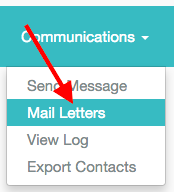
1. Select a Recipient Group
A filter will appear on the screen and you will be asked to chose a particular group to receive the letter. After sorting by group, school, grade, and status, click on the blue "Next" button.
2. Enter a Message
Create your own letter template to be sent out to families.
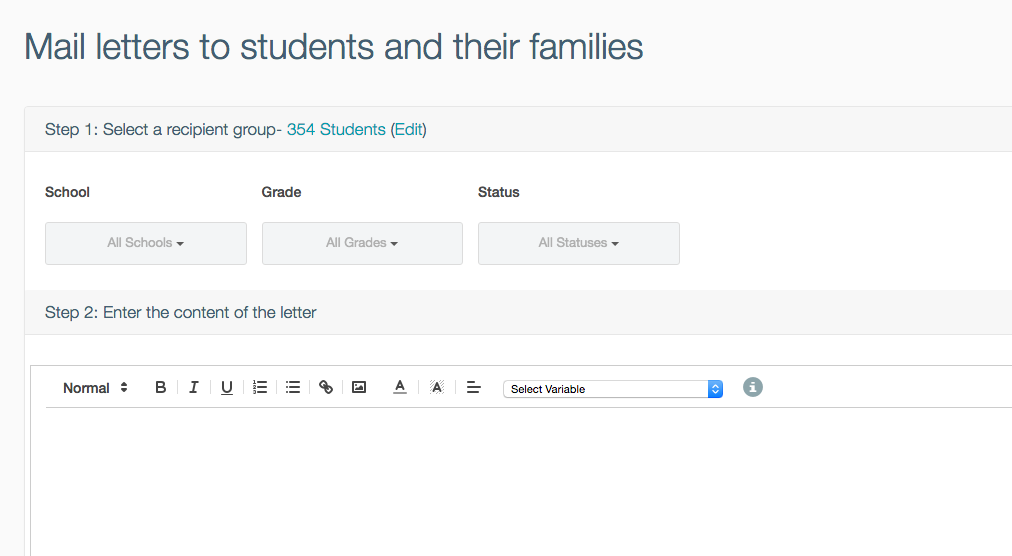
You can personalize the messages by adding in variables.
3. Select an Address Label
Choose an address label that best fits your preferences.
4. Select Displayed Name
Pick the name to display on the address label.
There are two choices:
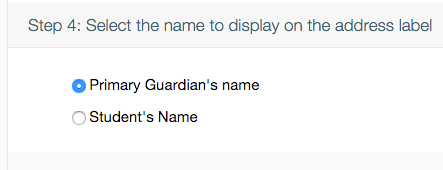
5. Creation and Confirmation
When you are finished creating your mail, click on the blue "Create Letters and Address Labels" button in the bottom right corner.
A final confirmation pop-up will appear. To affirm the action, hit "Yes, Go Ahead".
------------------------------------------------------------------------------------------------------
Still have questions? Email us at support@schoolmint.com.
Comments
0 comments
Article is closed for comments.