You can utilize the Bulk Actions to print Applications from SchoolMint. Please see below to generate Application PDFs of your records.
***Please Note: If you are are a district and you do not collect applications you will not be able to bulk print through the application index.
You can bulk print through manage registrations or manage re-enrollments.
Requesting Application Forms
To print Applications, first go to the Application Index. We recommend that you use the filters to select specific school and grade. Bulk generation of forms is limited to 500 records. Furthermore, this will also help keep your files organized once you download the PDFs. From there, select the student(s) using the checkbox on the left:
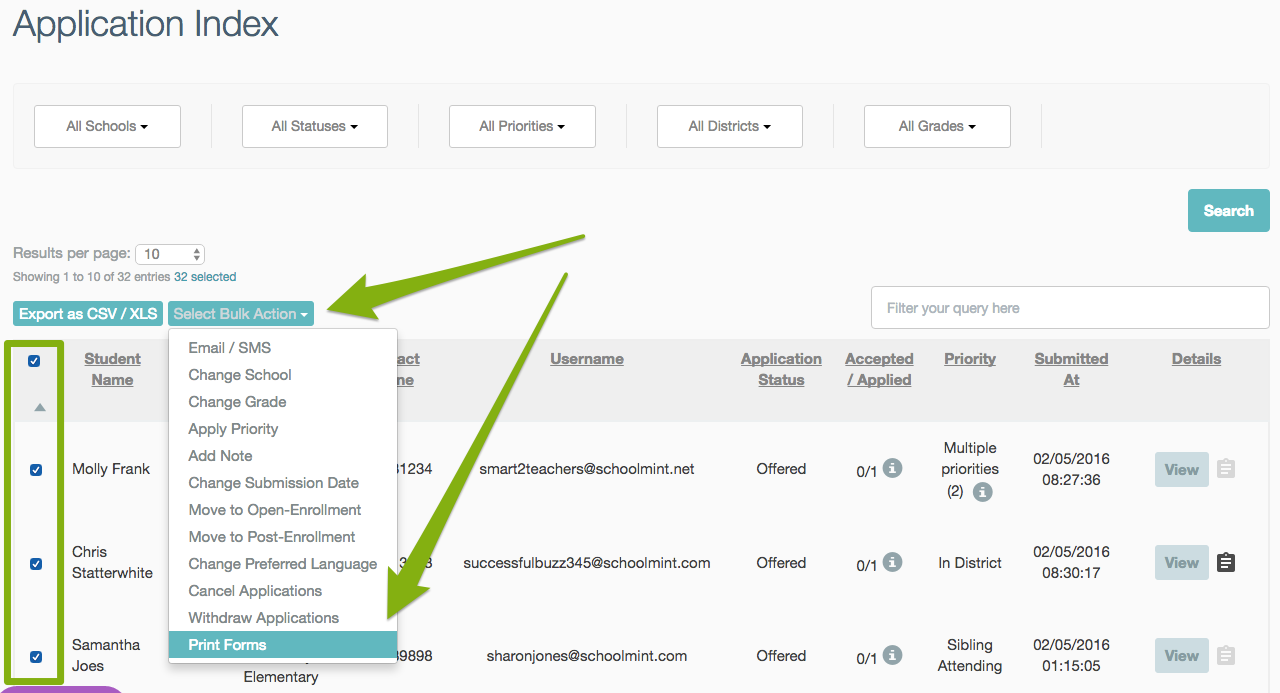
Once the student(s) are selected, click Select Bulk Action and Print Forms. A box will pop up asking you to select the forms you wish to print. Please note that if your Application Form contains both the Static form and a Custom form, you'll have the option of printing both or one or the other. Furthermore, you have the option of including a footer on each page with the student name, school and grade. Make your selection, and click Submit.
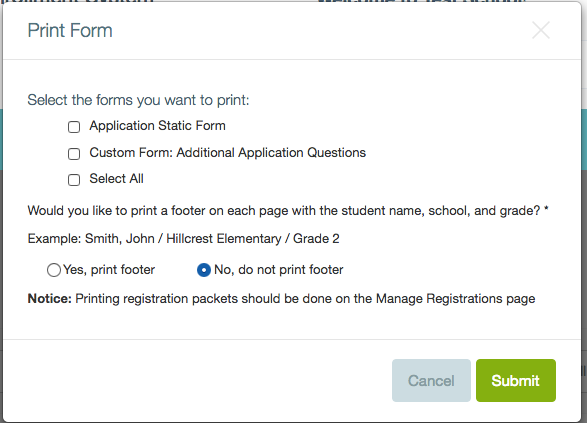
*Please note: Select All/Select None is not an actual form.
For further help Downloading and Printing forms, please see this article: How to download and print forms
------------------------------------------------------------------------------------------------------
Still have questions? Email us at support@schoolmint.com.

Comments
0 comments
Article is closed for comments.