Hero Training - Using the Hero Setup Portal
This level 200 training course is for champion/all rights users utilizing the Hero setup portal to make changes to the school's Hero configuration to add or update behavior codes, users, notifications, and other Hero setup features.
Hero Setup OverviewAll Rights Users may log in to the Hero Setup Portal by visiting https://access.heropowered.com , selecting the setup wheel icon, and then selecting the Behavior Configuration window.Or visit directly at https://setup.heropowered.com.Then, log in to the Setup Portal with your regular Hero credentials. |
||
Module 1: School Dashboard |
||
|
Module 2: Users and Roles |
||
|
Module 3: Bell Schedule & Active Terms |
||
Module 4: Trac Codes & Actions |
||
Module 5: Events |
||
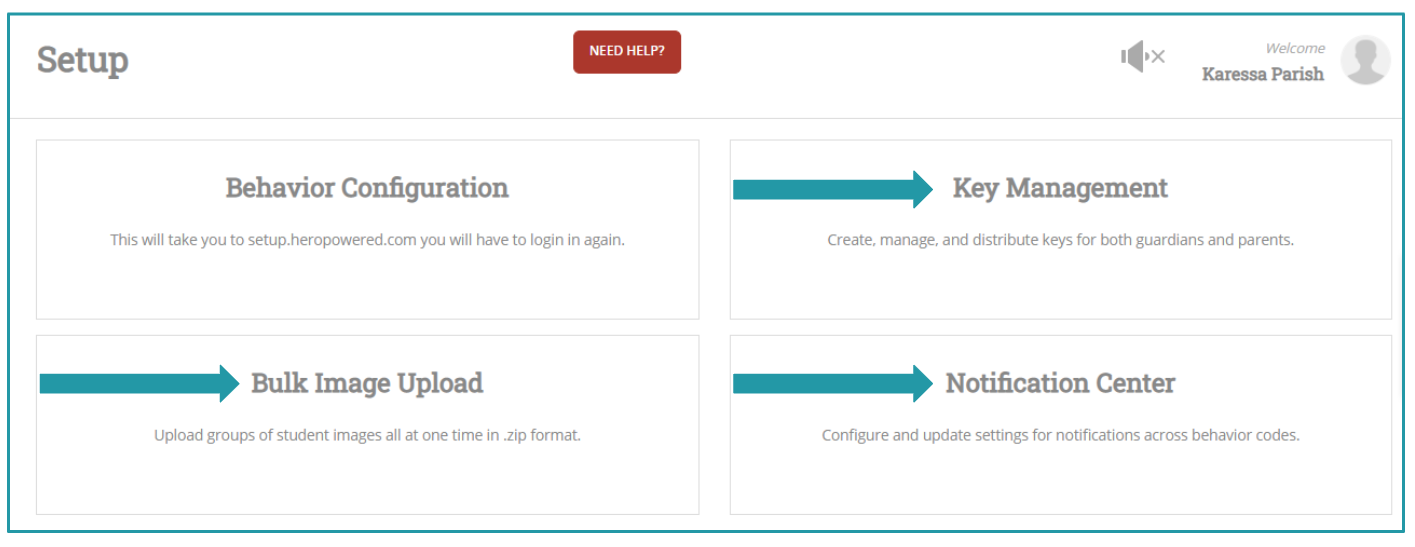 |
Access Setup WheelA few other setup tasks exist within the Hero Access Portal instead of the Hero Setup Portal. |
|
Module 6: Notification Center |
||
Module 7: Bulk Image Upload |
||
Module 8: Key Management |

Comments
0 comments
Please sign in to leave a comment.